  HOME PROJECTS HOME PROJECTS |
Running webmin
During installation webmin will ask a server name. You can access webmin using that particular server name. Like at the URL space of the browser you have to write https://<server name>:10000/
Now webmin will provide a certificate and you have to accept it. Then it will
ask the account name and password, obviously root as user and its password.
If you fail to provide the correct user name and password continuously thrice
then webmin will lock the site; to work with webmin you have to restart
webmin daemon.
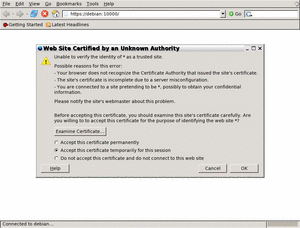 webmin certificate |
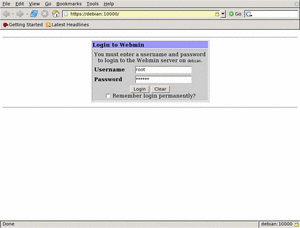 webmin asking user-id and password |

wemin
has locked the host after being failed thrice
After getting the right user-id as root and its password webmin will allow
you to do all system administration using just mouse click.
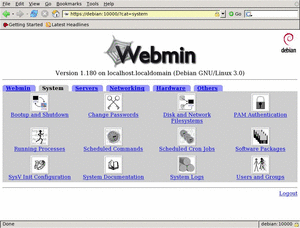
|

|
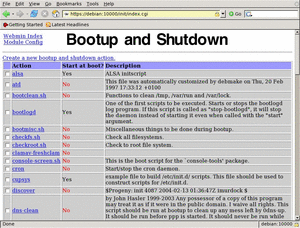
|

|
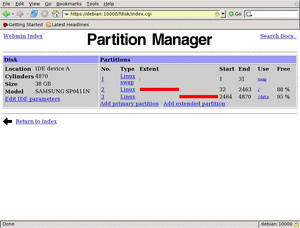
|

|
 |
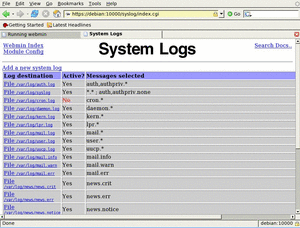 |
  HOME PROJECTS HOME PROJECTS |